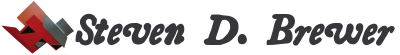I upgraded to Firefox 2 yesterday first on one machine, to test, and then, once I found it seemingly transparent, on my laptop as well. My perception is that it's faster and a little cleaner -- it has a few new features. Most importantly, my motion-blocking strategies all still work. (I also saw this piece which has a few ideas for making the interface work better on macs -- I used about half of these.
To stop motion in web pages, I have a variety of strategies: I disable animated gifs: image.animation_mode: none. I turn off the "blink" tag: browser.blink_allowed: false. I also use Flashblock, so I can see flash if I want, but it doesn't load unless I ask it too. It makes browsing webpages tranquil, without bouncing, jiggling, wiggling ads trying to get my attention. I've gotten addicted to it and can barely stand to browse the web without these modifications.
I still haven't figure out how to block a few things adequately: the stupid graphics that some sites (like Forbes) send sailing across the screen. I also don't know how to turn off javascript widgets that rotate images without also breaking google maps. If it gets bad enough, I guess I can just use Google Earth instead. :-/
- Steven D. Brewer's blog
- Log in to post comments